I believe there are good reasons for which one should switch to Firefox and Thunderbird to browse the internet and manage emails. The reasons I give below are partial : they are aimed at the skeptics and technology-averse who do not want to try out unknown programs when they have been (more or less) happy using other programs until now.
The underlying assumption is that it cannot hurt much to at least try these tools.
- Installation is easy: both programs ‘import’ all your information (bookmarks, mailboxes) from programs such as Internet Exploser (for those who still use this dangerous piece of software) and Outlook Express. Consequently, you don’t have to be a geek to make it work instantly.
- Greater security: both programs have pre-installed features that help you block out spam automatically, as well as unwanted pop-up screens and rogue code which might try to infiltrate your computer and wreak havoc.
- Greater ease of use: tabbed browsing with Firefox eliminates screen clutter, for instance, and in-built search engines (Google, Yahoo!, Wikipedia, eBay, etc.) reduce the amount of time it takes to perform searches. The recent revamp of Firefox Quantum makes the browser faster, and split screen feature (side-view in Firefox, inspired from a feature in another powerful browser, Vivaldi) will make it more productive still.
- The programs are open-source and they are industry standards compliant: this means that they will display websites/emails more reliably than many others (notably from proprietary behemoths such as Microsoft or Apple), for instance, which do not follow official standards.
Other open-source browsers that are worth a look are Chrome (from Google), Opera, Vivaldi.
Social bookmarking
Other ‘tools’ are particularly helpful for the internet, such as social bookmarking services. One such was Delicious, until it was taken over by another company. I now recommend Diigo.
Instead of bookmarking a website only on your computer, you can bookmark it on a ‘virtual’ account that is accessible anywhere in the world. In other words, when you’re at the office and you’re looking for the address of the website you discovered and bookmarked the day before at home, you can access the list of bookmarks from any computer connected to the internet, instead of being stuck because only your computer at home has the bookmarked website.
Furthermore, you can ‘tag’ each website with keywords, to help you create website ‘clusters’. For instance, if you tag one website with the word ‘linguistics’, when you click on the ‘linguistics’ tag, all the other websites that are related to that tag are listed. Also, you can share website tips and see what other users have saved, making it possible to discover new websites by looking at what users who have similar interests have bookmarked.
An excellent example of how you could use a del.icio.us account was provided by a research library in Paris: https://del.icio.us/bibliparis4 (sadly, the account is now inactive).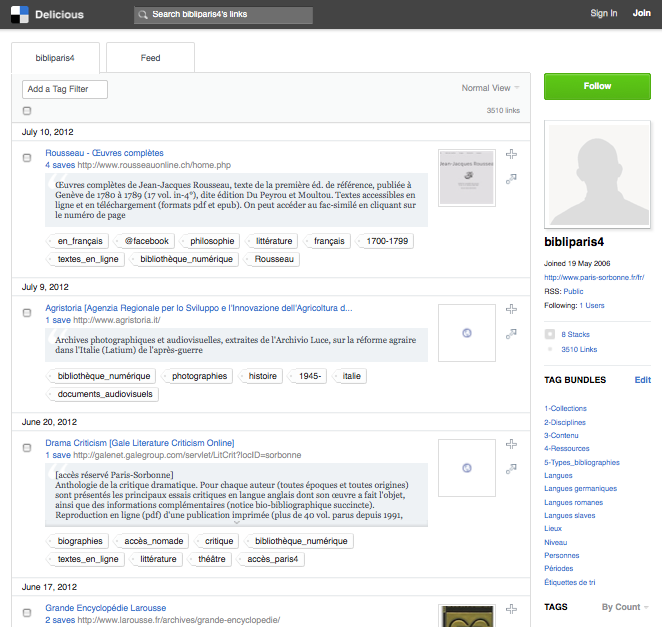
As for my bookmarks, you can access them here: YanB.
